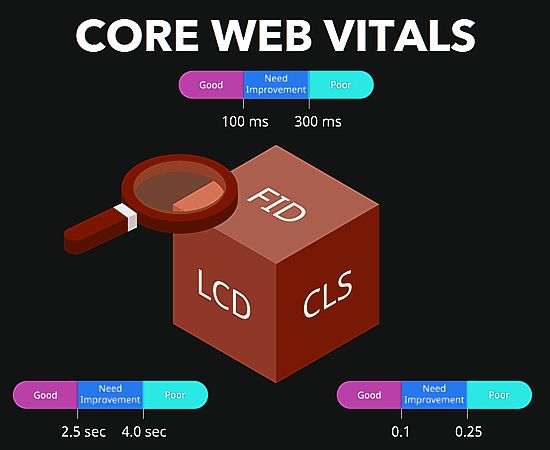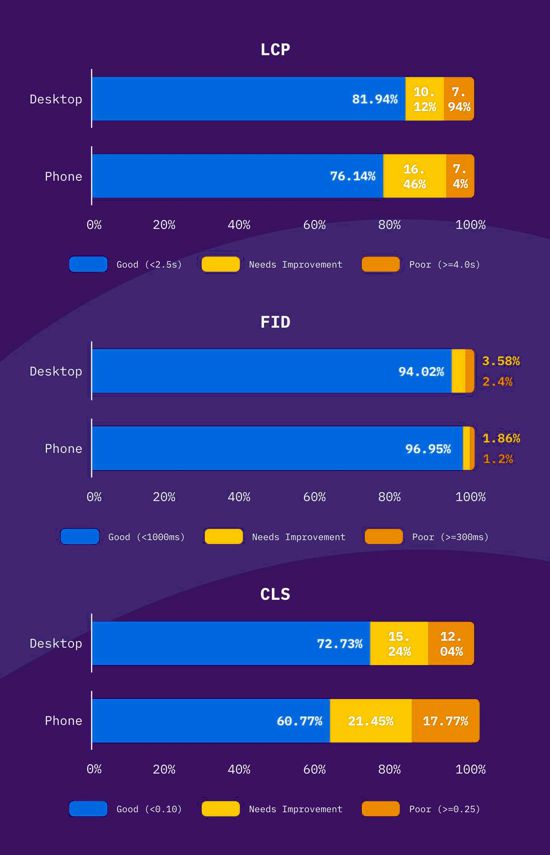Modern web development is no longer just about a site functioning; it's about how fast, smooth, and intuitive it feels. Over the last decade, Google formalized this quality expectation through Core Web Vitals (CWV), a set of three metrics that measure a real user’s experience across the loading speed, interactivity, and visual stability of a webpage.
For Estudio Neobox, understanding and optimizing CWV is not an "extra," but the minimum standard for delivering projects that guarantee high conversion rates and better SEO ranking.
Why Critical Performance Matters to Your Business
Core Web Vitals has moved from a "nice-to-have" factor to an explicit SEO ranking factor. A site that loads slowly, jumps around while the user tries to read, or ignores initial clicks doesn't just frustrate users; it loses revenue.
- Business Impact: Research shows that for every second delay in an e-commerce site's loading time, conversions can drop by up to 7%.
- Trust Signal: A fast website is perceived as more professional and reliable.
- Real User Metrics (RUM): Unlike lab-based metrics, CWV are based on actual user data collected via the Chrome User Experience Report (CrUX). You are measuring your audience’s experience on their own devices and connections.
The Trinity of User Experience (UX)
Core Web Vitals consist of three foundational metrics, each focused on a vital aspect of the user experience:
| CWV Metric | Concept | What It Measures | "Good" Threshold |
| LCP (Largest Contentful Paint) | Loading | Measures the time it takes for the largest content element visible in the viewport (typically a hero image, title, or large text block) to fully load. | Less than 2.5 seconds |
| FID (First Input Delay) | Interactivity | Measures the time from when a user first interacts with the page (clicks or taps) until the browser can begin processing that interaction. | Less than 100 milliseconds |
| CLS (Cumulative Layout Shift) | Visual Stability | Measures the amount of unexpected layout shifts that occur during the lifespan of the page. It shows how stable the design is. | Less than 0.1 |
Optimization Strategies by Metric
The key to mastering CWV is addressing them individually, as each requires a different technical solution:
Dominating LCP (Largest Contentful Paint)
LCP is often the hardest to optimize because it depends on the entire resource loading chain. The goal is to make the largest element appear as quickly as possible.
1. Critical Resource Optimization:
- Hero Images: If the LCP element is an image (most common), it must be prioritized. Use modern formats (WebP, AVIF) and size it appropriately for the viewport.
- Preconnect and Preload: Use the rel="preload" tag in the <head> to load critical CSS and JS files, and rel="preconnect" for CDNs and third-party resources.
- Critical CSS: Identify the CSS necessary only for the above-the-fold content and load it inline (directly in the HTML). Load the remaining CSS asynchronously.
2. Server Response Time (TTFB):
- A slow server delays everything. Optimize the backend and choose high-quality hosting. CDNs (Content Delivery Networks) reduce latency for users in different geographical locations.
Minimizing FID (First Input Delay)
FID is an interactivity metric that measures user frustration when trying to use the page before the browser is ready. A high FID occurs because the browser's main thread is busy parsing and executing large blocks of JavaScript.
1. JavaScript Partitioning (Code Splitting):
- The 50ms Rule: No code block executing on the main thread should take more than 50 milliseconds (a Long Task).
- Smart Splitting: Divide JavaScript bundles into smaller chunks and load them on demand (only when necessary, e.g., loading a form script upon click).
- Web Workers: Move computationally heavy tasks off the browser's main thread by utilizing Web Workers.
2. Main Thread Reduction:
- Minification and Compression: Reduce the file size of JS and CSS files.
- Remove Unnecessary Polyfills: If the code is not critical for modern browsers, don't ship it.
Stabilizing CLS (Cumulative Layout Shift)
CLS measures the unexpected content movements after the user has started interacting. It is the "headache" that occurs when a button jumps right as you try to click it.
1. Reserve Space (The CLS Holy Grail):
- Image Dimensions: Always include width and height attributes or use CSS aspect-ratio so the browser reserves the correct space before the image loads.
- Embeds and Ads: Never allow ad blocks or embedded content (YouTube, Twitter) to load without reserving their space. If the content is dynamic, use a fixed minimum-size container.
2. Avoid Font-Induced Movement:
- Use font-display: optional or font-display: swap in @font-face declarations and use temporary system fonts to prevent FOUT (Flash of Unstyled Text).
Tools for Constant Auditing
You can't optimize what you don't measure. As developers, we must integrate these tools into our workflow:
- Lighthouse (Built into Chrome DevTools): Ideal for lab audits. Simulates loading in a controlled environment (useful for LCP and CLS).
- PageSpeed Insights (PSI): Shows both field (CrUX) and lab data. This is the primary tool to see how Google perceives your site.
- Search Console (Core Web Vitals Report): Shows the aggregated performance of your entire site, identifying pages urgently needing attention.
Optimizing Core Web Vitals is an investment, not an expense. By mastering these metrics, Estudio Neobox not only delivers faster websites but also ensures a superior technical foundation that converts visitors into customers and actively improves clients' SEO reputation.
In the attention economy, speed is a feature, and performance is the new design.