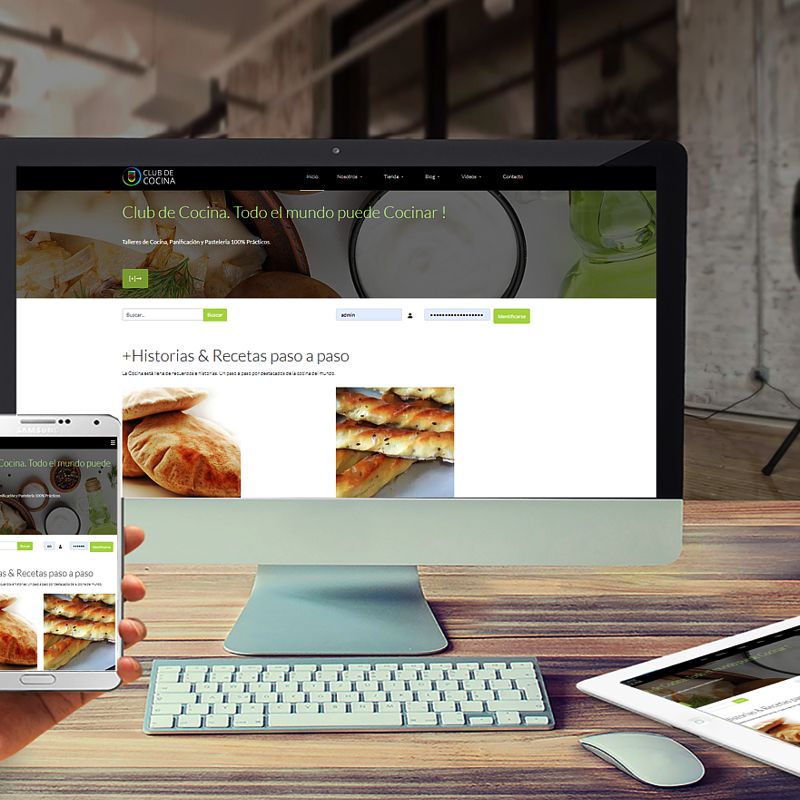Your smartphone is more than just a communication tool; it's a powerful device packed with features that many users overlook. In this article, we'll explore five lesser-known mobile tricks that can enhance your device's functionality, improve your daily tasks, and provide a more personalized experience.
1. Turn Your Phone into a Personal VPN Router
While sharing your mobile data connection is common, setting up a VPN (Virtual Private Network) on your phone adds an extra layer of security. By using apps like WireGuard or OpenVPN, you can encrypt your internet traffic, protecting your data when connected to public Wi-Fi networks.
Example:
A freelance professional working in a café can activate their phone's VPN, ensuring secure internet access for their laptop without compromising sensitive information.
Tip:
Configure the VPN once, and your phone becomes a secure gateway for all your internet activities.
2. Utilize Invisible NFC Shortcuts
Near Field Communication (NFC) technology isn't just for payments; it can automate tasks on your smartphone. By programming NFC tags, you can set up shortcuts that trigger specific actions when your phone comes into contact with them.
Examples:
- Place a tag on your desk to activate "Do Not Disturb" mode, lower screen brightness, open a productivity playlist, and launch your note-taking app.
- Stick a tag in your car to open Google Maps with your home address and start your favorite driving playlist.
- Attach a tag near your bed to enable "Night Mode," reduce volume, and set an alarm.
Tip:
Purchase inexpensive NFC tags online and program them using your phone's NFC settings or dedicated apps.
3. Activate Dual Directional Microphones for Recording
Many smartphones are equipped with multiple microphones, but their full potential is often untapped. Apps like Dolby On or RecForge II allow you to select specific microphones for recording, enabling high-quality audio capture.
Use Cases:
- Record a live concert using the rear microphone to capture ambient sound.
- Use the front microphone for clear voice recordings, ideal for podcasts or interviews.
- Some devices support stereo recording, providing a professional audio experience.
Tip:
Experiment with different microphone settings to find the best configuration for your recording needs.
4. Set Up Biometric App Locks
Protecting your privacy is crucial, especially when sharing your device. Both Android and iOS offer options to lock individual apps using biometric authentication, such as fingerprint or facial recognition.
Benefits:
- Secure sensitive applications like banking or messaging apps.
- Maintain privacy when lending your phone to others.
- Quick access to locked apps without compromising security.
Tip:
Navigate to your device's security settings to enable app-specific biometric locks.
5. Activate One-Handed Mode on Your Keyboard
Modern smartphones have large screens, making one-handed use challenging. To facilitate typing with one hand, both Android and iOS offer one-handed keyboard modes.
How to Enable:
- Android: Open the keyboard, press and hold the comma key, and select the one-handed mode icon.
- iOS: Tap and hold the globe or emoji icon on the keyboard and choose the left or right-handed keyboard layout.
Tip:
Practice using the one-handed mode to improve typing efficiency and comfort.
Your smartphone is a versatile tool with numerous hidden features designed to enhance your daily life. By exploring and utilizing these lesser-known tricks, you can unlock your device's full potential, making tasks more efficient and personalized. Remember to explore your device's settings and experiment with different features to discover even more capabilities.